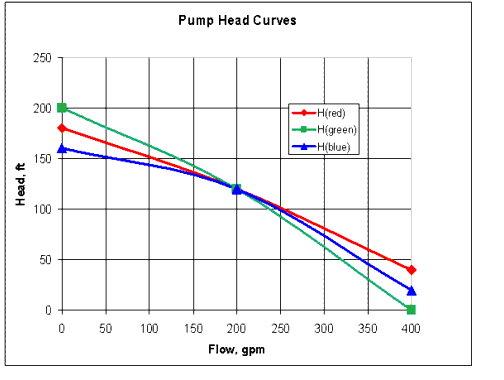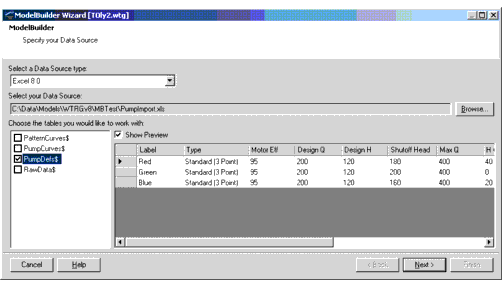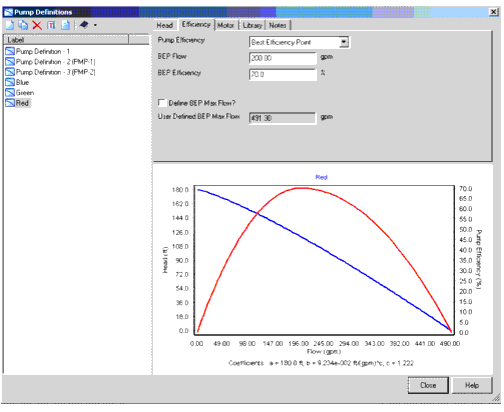Importing Pump Definitions Using ModelBuilder
Pump definition information can be extracted from an external data source using ModelBuilder.
Most of this importing is accomplished by setting up mappings under the Pump Definition Table Type. However, to import multipoint head, efficiency or speed vs. efficiency curves, the tabular values must be imported under Table Types: Pump Definition - Pump Curves, Pump Definition - Flow-Efficiency Curve, and Pump Definition - Speed-Efficiency Curve respectively.
The list of properties that can be imported under Pump Definition is given below. The only property in the list that is required is a Key or Label. Most of the properties are numerical values.
- BEP Efficiency
- BEP Flow
- Define BEP Max Flow?
- Design Flow
- Design Head
- GemsID (imported)
- Is Variable Speed Drive?
- Max Extended Flow
- Max Operating Flow
- Max Operating Head
- Motor Efficiency
- Notes
- Pump Definition Type (ID)
- Pump Definition type (Label)
- Pump Efficiency
- Pump Efficiency (ID)
- Pump Efficiency (Label)
- Pump Power
- Shutoff Head
- User Defined BEP Max Flow
Those properties that are text such as Pump Efficiency and Pump Definition Type are alphanumeric and must be spelled correctly. For example Standard (3 Point) must be spelled exactly as shown in the Pump Definition drop down. Properties with a question mark above, require a TRUE or FALSE value. Those with ID next to the name are internal IDs and are usually only useful when syncing out from a model.
To import data, create a table in a data source (e.g. spreadsheet, data base), and then create columns/fields for each of the properties to be imported. In Excel for example, the columns are created by entering column headings in the first row of a sheet for each of the properties. Starting with the second row in the table, there will be one row for each pump definition to be imported.
Once the table is created in the source file, the file must be saved before it can be imported.
In the Specify you data source step in the wizard, the user indicates the source file name and the sheet or table corresponding to the pump definition data. In the Specify field mappings for each table step, the user selects Pump Definition as the table type, indicates the name of the pump definition in the Key>Label field and then maps each of the fields to be imported with the appropriate property in the Attribute drop down.
When syncing out from the model to a data table, the table must contain column headings for each of the properties to be exported. The names of the columns in the source table do not need to be identical to the property names in the model.
Importing can best be illustrated with an example. Given the data and graphs for three pump definitions shown in the graph below, the table below the graph shows the format for the pump curve definition import assuming that a standard 3 point curve is to be used for the head curve and a best efficiency curve is to be used for the efficiency curve. All three pumps are rated at 120 ft of TDH at 200 gpm.
All three pumps have 95% motor efficiency and a BEP flow of 200.
The data source is created in an Excel spreadsheet.
| Label | Type | Notor Eff | Design Q | Design H | Shutoff Head | Max Q | H @ Max Q | BEP Eff | BEP Q | Eff Type | Variable Speed |
|---|---|---|---|---|---|---|---|---|---|---|---|
| Red | Standard (3 point) | 95 | 200 | 120 | 180 | 400 | 40 | 70 | 200 | Best Efficiency Point | False |
| Green | Standard (3 point) | 95 | 200 | 120 | 200 | 400 | 0 | 69 | 200 | Best Efficiency Point | False |
| Blue | Standard (3 point) | 95 | 200 | 120 | 160 | 400 | 20 | 65 | 200 | Best Efficiency Point | False |
The data source step in ModelBuilder wizard looks like this:
The field mappings should look like the screen below:
After the import, the three pumps are listed in the Pump Definitions. The curve for the "Red" pump is shown below: